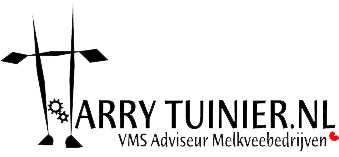How much time does a cow use a VMS in a week?
For efficient VMS utilization it is important to know which cows use a lot and which cows use little time from the milking robot. We have therefore compiled a list where you can see exactly which cow consumes the most time per visit.
But it becomes even clearer if we look at which cow uses the most time over a whole week!
The average cow uses about 2 hours of a robot per week. The differences are quite big.
The cows that use the most time are sometimes over 4 hours and those cows therefore use 2x as much time as your average cow. You would expect that this has to do with many liters and many visits per cow. But at the top are not only cows that give a lot of milk! Cows that milk very slowly or that are difficult to connect, or that are not well adjusted, set, are also (too) high on this list.
These cows significantly reduce the capacity of your milking robot!
Which cows use a lot of time and which is undesirable?
Can anything be done about this? Are these cows worth it?
Or just don’t inseminate again…?
The list was originally intended to see cows with rapidly rising MDi even earlier, but the columns about time use are a nice extra ?
The MDi number, but especially the color differences in this list, you can immediately see which cows have a rapidly rising MDi at the last milking.
Do you want this list? Then send an email to harry@harrytuinier.nl
I will tell you in my reply mail how you can conveniently put this list in DelPro on your computer.